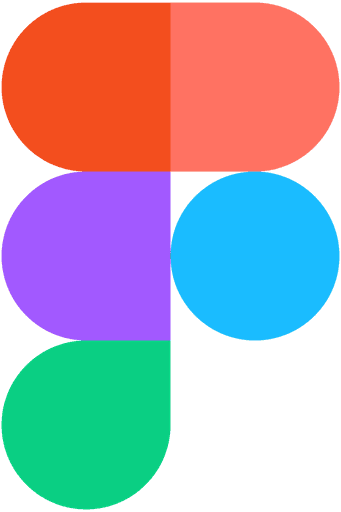HuntPark App
HuntPark, your one-stop shop for conquering the urban jungle! Our app helps you locate available public parking spots in real-time, saving you precious time and frustration. HuntPark takes the stress out of parking, letting you focus on what matters most – enjoying your destination.
Roles
UX Research, UI Design, Testing
Tools
Figma, FigJam
Adobe CC
Safety and Security
Duration
10 weeks
Overview
Car parking is a huge problem now-a-days. Cities are getting larger everyday and traversing it with a car seems the best option. However, parking them at the right spot seems to be the biggest issue. We either don't find a good spot due to limited parking or they are very expensive, especially in city centres.
Problem Statement
To design a mobile app📱 that allows users to find a parking place, as well as book & pay through digital transactions which will help them track back to the parked vehicle 🚗.
Discover Phase
User Interviews (Qualitative Data)
In this part, I decided to do an interview with 6 target users. The purpose of this interview was to acquaint users with the Challege and concerns. How do they find parking places? Here are some questions:
When do you need a parking finder?
What problems do you face to find parking?
At what times is it difficult to find a place to park a car?
How much money do you paid to park a car?
Key insight derived from interviews.
Parking space finding is very difficult.
Most of the parking are already packed.
It's very difficult to get space in pick time.
Parking are very expensive in urban areas.
Online Survey (Quantitative Data)
In this part, I decided to do an interview with 6 target users. The purpose of this interview was to acquaint users with the Challege and concerns. How do they find parking place
Competitive Analysis
In the next step, after recognizing the user’s patterns, I went to similar products to analyze competitors, This helped me a lot to understand the emphaty of user thinking and to able to get key points out of the model.
Value proposition
I help users to find the right parking place, price comparizon & save time.
Define Phase
Affinity Mapping
User Persona
With the information I gained from interviewing the target users, I created a representative so that I could better understand the concerns and need of the users. Now I can come up with better ideas.
Empathy Mapping
After identifying the target users, it was time to empathize with users so that I could better understand and empathize with them. I created an empathy plan for this. It’s very important to align, understand and to be able to empathize with them.
Ideate Phase
Brainstorming
After I understanding the issues precisely and clearly, it was time to come up with a variety of ideas. I use the brainstorming method. This method helps us to be able to give free and varied ideas and come up with creative solutions.
User Flow
In order for the user to easily reach his goal in the application, I came up with a user flow. The faster and easier the user flow, the faster the user will reach their goals and feel good.
Information Architecture
I used the IA to find out what components and features are on home page. IA helps me to organize the components inside the page and helps me understand what components
I should have inside my pages.
Design Phase
Wireframes
Now I have reached the design stage. This is where I need to quickly design a wireframe. In the wireframes, elements and components are designed more accurately and clearly. This model is much closer to the actual screens.
Moodboard
Mood board is a collage of images, fonts, interactions, features, icons, and UI elements to communicate the artistic direction of a project.